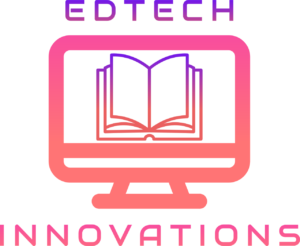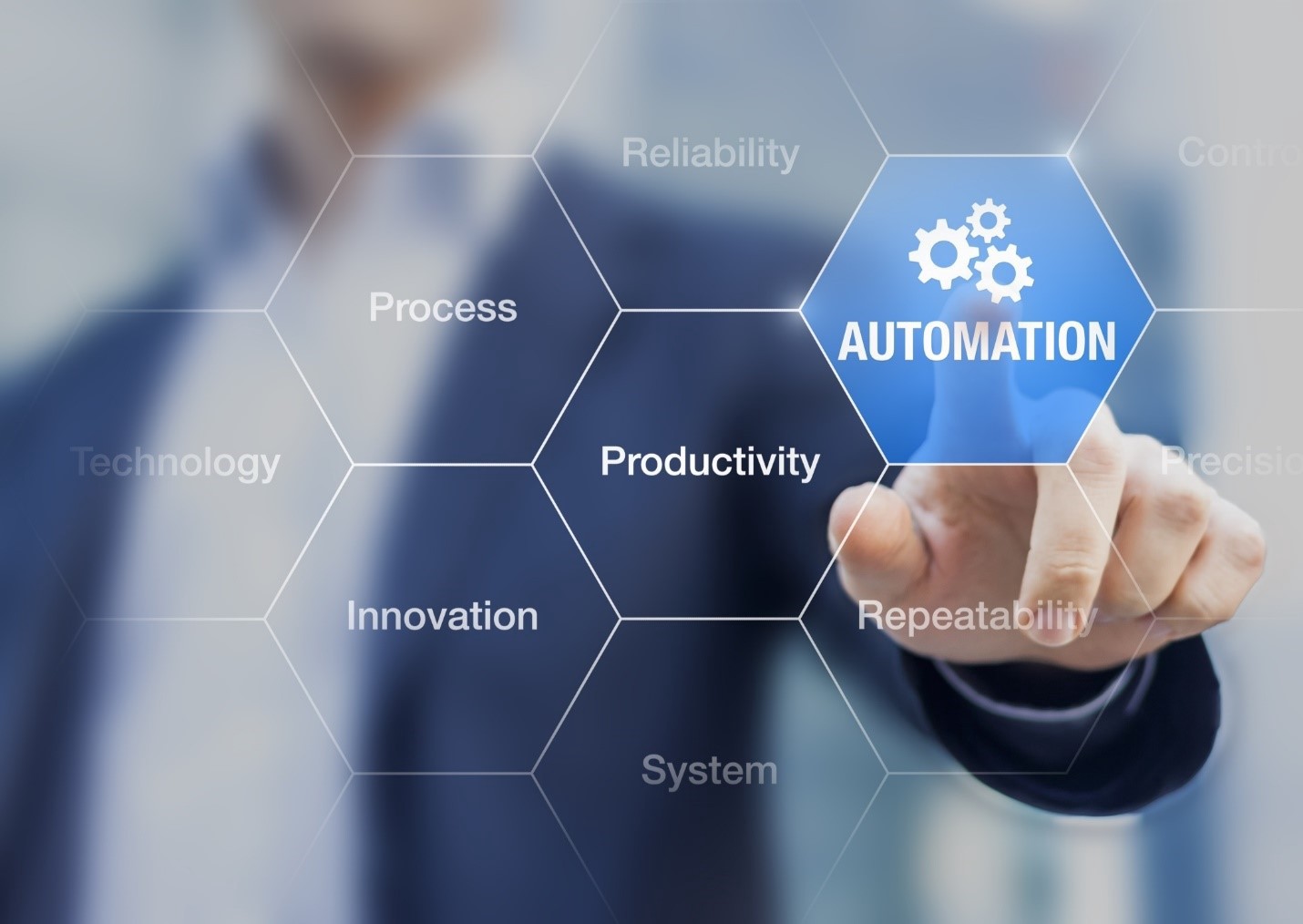Understanding the Basics of Business Automation
Business automation for beginners may sound intimidating, but it’s essentially about using technology to handle repetitive or manual tasks automatically. It helps businesses operate more efficiently while reducing human error. At its core, automation allows tasks to run consistently without constant supervision, freeing up time for more strategic work. Many beginners assume automation requires complex coding or technical expertise, but modern tools are designed to be intuitive and user-friendly. Automation can apply to various areas, from customer communication to finance and internal operations. The goal is not to replace humans but to enhance productivity by letting technology handle predictable tasks. Getting started with even small automations can significantly improve workflow and team collaboration.
Why Business Automation Matters for New Entrepreneurs
Business automation is essential for entrepreneurs looking to scale their operations without adding unnecessary stress. It helps eliminate repetitive tasks, allowing business owners to focus on strategic growth and creative decision-making. Automation also improves accuracy, reducing costly errors that can occur when tasks are handled manually. For startups with limited resources, automation can save money by streamlining workflows that would otherwise require additional staff. It ensures that processes are consistent and reliable, which enhances customer trust and satisfaction. Small business owners also benefit from gaining better insights into operations since automated systems often include reporting features. By embracing automation early, new entrepreneurs can establish efficient processes that scale alongside business growth.
Core Areas Where Beginners Can Start Automating
Administrative Tasks
Administrative work can consume a lot of valuable time for beginners. Automating scheduling and reminders ensures that meetings and deadlines are never missed. Digital document management can reduce clutter and make file retrieval faster. E-signature tools allow contracts and forms to be completed without physical paperwork. Task tracking software can notify team members automatically when updates occur. Even basic automation in this area reduces stress and frees up mental bandwidth. Over time, these systems create a smoother daily workflow that supports overall productivity.
Customer Communication
Automation in customer communication keeps clients engaged and informed without constant manual effort. Email autoresponders and drip campaigns can nurture leads and provide timely information. Chatbots on websites answer frequently asked questions, improving response time. Automated follow-ups ensure potential customers don’t slip through the cracks. Social media tools can schedule posts in advance, keeping your brand active online. Combining these systems with a customer relationship management (CRM) platform can centralize all interactions for better tracking. This allows beginners to focus on creating meaningful content while technology manages routine outreach.
Sales and Marketing
Automation can transform sales and marketing for small businesses. Automated sales reports track progress and highlight areas needing attention. Social media post scheduling tools maintain consistent brand presence without manual posting. CRM automation keeps customer data organized and ensures timely follow-ups. Marketing emails can be triggered by customer actions, such as signing up for a newsletter or abandoning a shopping cart. These automations help businesses respond faster to opportunities and maintain engagement. Even simple marketing automations provide measurable results that beginners can monitor.
Finance and Accounting
Finance and accounting tasks are often tedious but critical. Automated invoicing tools can send bills and reminders to clients on schedule. Basic bookkeeping software can categorize transactions automatically. Payroll systems ensure employees are paid accurately and on time. Expense tracking tools provide real-time financial visibility. These automations reduce the risk of errors and save hours of manual work. For beginners, setting up basic financial automations is a practical first step in streamlining operations. It also builds confidence to explore more complex financial tools over time.
Operations and Productivity
Operations involve coordinating multiple tasks and teams, which can become overwhelming. Automation tools assign tasks automatically and update progress in real time. Internal notifications ensure everyone is informed of changes or completed work. Task management software can create recurring tasks for routine operations. Automated reminders prevent deadlines from being missed. Even simple workflow automations reduce confusion and improve efficiency. When teams have clear, automated processes, collaboration becomes smoother. These systems provide a foundation for scaling operations without increasing stress.
Choosing the Right Tools for Beginners
Selecting the right automation tools is crucial for beginners to avoid unnecessary complications. Consider software that is easy to learn, cost-effective, and scalable as your business grows. Compare standalone apps with all-in-one platforms to determine what suits your workflow. No-code or low-code tools allow beginners to implement automations without programming knowledge. Look for tools with clear tutorials, customer support, and active communities. Focus on automations that address the most repetitive and time-consuming tasks first. Choosing the right tools ensures a smooth start and prevents frustration from overly complex systems.
Creating a Simple Step-by-Step Automation Plan
Beginners should start by identifying tasks that are repetitive and take up significant time. Mapping out workflows visually helps clarify where automation will have the greatest impact. Prioritize automations that improve efficiency or accuracy significantly. Begin with small, manageable automations and test them thoroughly before expanding. Document workflows to make troubleshooting easier and enable team members to understand the system. Review performance regularly and make adjustments based on real usage. Gradually scaling automation builds confidence while creating lasting improvements in business operations.
Practical Automation Examples for Beginners
Some simple automation examples can demonstrate the power of these tools:
- Automating a client onboarding process with email sequences and welcome materials
- Setting up a lead follow-up sequence in a CRM
- Scheduling monthly invoices and payment reminders automatically
- Tracking project tasks with automatic updates to team members
- Scheduling social media posts weekly or monthly in advance
These examples are achievable without technical expertise and offer measurable benefits in efficiency and organization. Even beginners can see immediate improvements in workflow consistency and productivity.
Common Mistakes Beginners Should Avoid
Over-automating too soon is a frequent error that can overwhelm teams and complicate processes. Choosing tools without understanding workflow needs may result in unnecessary expenses. Ignoring data privacy or compliance regulations can create legal risks. Not defining clear triggers or goals for automations can lead to ineffective systems. Neglecting regular review and optimization reduces the long-term benefits of automation. Beginners should focus on a few key workflows before expanding into more complex systems. Avoiding these mistakes ensures smoother implementation and long-term success.
How Automation Can Empower Small Business Teams
Automation reduces the burden of repetitive work, allowing teams to focus on meaningful tasks. Collaboration improves as systems handle task tracking and updates automatically. Faster response times to customer inquiries enhance client satisfaction. Consistent workflows reduce misunderstandings and errors. Teams can better predict project timelines and outcomes when tasks are automated. Automation fosters creativity by giving employees more time for problem-solving and strategic thinking. Even small automation steps can significantly increase morale and efficiency within a team.
Measuring the Impact of Automation
Tracking performance is essential to understand the value of automation. Key metrics include time saved, cost reduction, task accuracy, and response speed. Beginners can measure return on investment using simple reports from automation tools. Reviewing performance regularly allows for workflow adjustments and improvements. Even basic tracking helps identify bottlenecks or ineffective automations. By measuring impact, beginners can justify automation efforts and plan future enhancements. Metrics also provide insights into which areas of the business benefit most from automation.
Frequently Asked Questions (FAQ)
- What is the simplest type of business automation for beginners? Basic email scheduling, invoicing, and task reminders are excellent starting points.
- Do small businesses really need automation? Yes, even simple automation saves time, reduces errors, and improves efficiency.
- How much technical knowledge is required to get started? Modern tools are designed to be user-friendly, requiring minimal technical skills.
- Is automation expensive to maintain? Costs vary, but many beginner tools are affordable or even free with basic features.
- Can automation replace human workers? Automation complements human work by handling repetitive tasks, allowing teams to focus on high-value activities.
- How long does it take to automate basic tasks? Depending on the task, simple automations can be set up in a few hours or less.
Takeaway
Business automation for beginners is a practical way to streamline operations, save time, and improve efficiency. Starting small with manageable workflows ensures a smooth transition into more advanced systems. Automation is not about replacing people but empowering teams to work smarter. By focusing on repetitive, time-consuming tasks first, beginners can see immediate benefits while building confidence. Measuring performance and refining workflows ensures automation continues to deliver value as businesses grow. With the right mindset, tools, and strategies, automation becomes a powerful ally for any entrepreneur or small business owner seeking to maximize productivity.