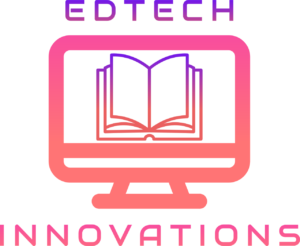What is Businessly and Why It’s Gaining Attention
Businessly is a comprehensive business productivity platform designed to help teams and individuals manage projects, tasks, and communication—all in one place. It stands out through its all-in-one dashboard that integrates task tracking, team messaging, file sharing, performance analytics, and scheduling tools. Professionals across a wide range of sectors—including marketing, software development, consulting, and education—are adopting Businessly to streamline processes. The platform is especially notable for combining collaboration tools and workflow automation in a single interface. An intuitive user experience with drag‑and‑drop project boards and customizable workflows attracts users who may find larger enterprise solutions overwhelming. Businessly’s appeal is further enhanced by its flexible pricing, which allows startups and small businesses to access powerful functions without overspending. As remote and hybrid work models continue to expand, Businessly’s cloud-based, device‑agnostic design makes it an increasingly popular tool for modern business practices.
Key Functionalities That Make Businessly a Smart Choice
Businessly offers project and task management features that include kanban-style boards, Gantt charts, and prioritized to-do lists. The built-in communication hub allows for real-time messages, threaded discussions under tasks, and alerts to keep team members informed without switching apps. File sharing is seamless through cloud integration with Google Drive, Dropbox, OneDrive, and other platforms, ensuring that documents are always connected to relevant tasks. Performance tracking analytics provide visual reports, allowing managers to see individual workloads, project timelines, and bottlenecks at a glance. Businessly also supports automation rules—like assigning tasks based on triggers or sending follow-up reminders—reducing repetitive mental load. Mobile and desktop apps give users on-the-go access, ensuring no opportunity or deadline is missed. Together, these features position Businessly as a solid platform for both in-office and remote environments.
How Businessly Supports Entrepreneurs and Startups
Entrepreneurs and startups often grapple with limited budgets and large task volumes. Businessly caters to lean business models by providing affordable entry-level and scalable plans that grow with a company. Solo professionals can manage every aspect—such as sales pipelines, content calendars, and invoicing reminders—from one platform. Time-tracking tools help ensure that billable hours don’t slip through the cracks, paired with invoice-ready summaries that make billing less tedious. The platform integrates seamlessly with popular CRM and accounting tools, enabling financial transparency without manual data entry. Entrepreneurs that need a fast setup can benefit from pre-made board templates for software sprints, marketing campaigns, or product launches. With drag-and-drop functionality and guided setup wizards, launching Businessly takes minutes rather than hours. As these businesses expand, they can upgrade their plans without losing custom data or workflows.
Small Business Owners Are Finding It Easier to Stay Organized
Small business owners often cite efficiency as key to scaling, and Businessly answers that call head-on. Automating repetitive tasks—like assigning follow-up dates or tagging stakeholders—helps owners shift focus toward growth strategies. Employee task assignments can be tracked through visual dashboards, reducing miscommunication and deadline slippage. Reports are just a click away, featuring charts that show time spent per task, completion rates, and project health statuses. With a single interface to coordinate marketing, operations, and admin tasks, Businessly prevents data fragmentation across tools. Notifications ensure everyone knows what’s next, cutting down on email chains and unnecessary meetings. The platform’s calendar sync ability helps small teams stay aligned, even across work-from-home schedules. Adopting Businessly saves business owners significant time—up to several hours per week—which can be reinvested into sales or product development.
Why Mid-Sized Companies Are Moving to Businessly
Mid-sized companies often struggle to bridge the gap between small-team tools and large enterprise platforms. Businessly solves this with scalable solutions that support complex workflows without breaking the bank. Teams can set up custom fields, tags, and sections per department (like HR, finance, or marketing) to match internal processes. Cross-functional collaboration is enhanced through shared workspaces, reducing silos between teams. Designed to handle growth, the platform supports hundreds of users without sacrificing speed or uptime. Hybrid work models are fully supported by geo-aware task assignments and improved visibility across remote teams. Mid-sized companies also benefit from API-based integrations, enabling Businessly to slot into existing tech stacks—even custom-built ones. Item-level permissions let administrators control who sees sensitive documents or data, ensuring compliance and security as teams scale.
Comparing Businessly to Other Business Management Tools
When compared with competitors like Trello, Asana, Monday.com, and ClickUp, Businessly offers a well-rounded alternative. Trello is excellent for kanban-style boards but lacks robust analytics; Businessly covers that gap with built-in reporting. Asana is strong in task orchestration, but Businessly differentiates by adding real-time chat and automation into the same workspace. Monday.com provides advanced workflow automation but generally targets larger teams; Businessly delivers similar capabilities with more flexible pricing. ClickUp offers many features, though it can overwhelm users; Businessly emphasizes simplicity through an intuitive interface and guided setup. On pricing, Businessly often provides more value, since high-tier features like analytics and automations are available on mid-tier plans. Performance is consistent across web and mobile apps, with faster loading times and easier navigation. All options deserve consideration, but Businessly often strikes the best mix of pricing, features, and usability.
How Businessly Improves Productivity and Efficiency
Businessly makes success measurable through real-time progress tracking. Team leads can view task statuses and overdue items with the click of a button; no need to chase updates manually. Templates for recurring projects—like monthly reports or client onboarding—help minimize setup time, ensuring consistency. Integrated chat under task threads centralizes feedback and instructions, so details don’t get lost in email. Linking tasks to measurable goals provides transparency, motivating teams to meet targets. Visual dashboards help users spot slow-moving tasks and take corrective action before deadlines slip. Underpinning all of this is Businessly’s time-saving automation: reminders, custom notifications, and dependency triggers cut manual work. Users report up to a 30% boost in productivity because teams stay accountable, organized, and proactive.
Common Challenges Solved by Using Businessly
Remote teams often struggle with task visibility and communication delays. Businessly addresses this by offering a central platform where tasks and comments are accessible to everyone. Frequent status updates and dashboards reduce the need for daily check-in meetings, freeing time for actual work. Many businesses suffer from data scattered across multiple platforms; Businessly consolidates projects, files, and chat in a single environment. Without standard workflow templates, teams waste time reinventing structures; Businessly makes templates shareable and reusable. Delayed decisions are a problem in teams without transparent assignment; Businessly sends timely alerts to decision-makers. Card-level commenting prevents confusion by keeping conversations tied to context. Overall, Businessly creates a focus-driven workspace, eliminating roadblocks and improving decision flow.
Real-Time Collaboration and Communication Benefits
With Businessly’s internal messaging, team members can communicate without switching to external chat apps. Comments are linked to specific tasks, making context clear and actionable. Notification settings allow users to customize alerts based on priorities and roles, filtering noise efficiently. Feedback loops are shortened because teams address bottlenecks as they develop, instead of waiting for weekly meetings. Reducing reliance on email helps prevent communication chaos—threads stay organized within project spaces. Remote participants stay in sync thanks to timestamped messages and reply tracking. Live updates and shared dashboards allow team members to see changes as soon as others make them. These features help keep communication efficient, transparent, and timely.
Customization Options and Scalability for Growing Teams
Businessly supports custom dashboards where users can add task lists, project timelines, performance charts, and notifications in one view. Custom fields and tags can be created to align with industry-specific workflows, like “Client Review” or “High Priority.” Role-based permissions mean managers can control who views or edits items, ensuring data integrity as teams grow. Branding options—such as custom logos and color themes—impart professionalism to shared workspaces. Shared workspaces support cross-department collaboration, enabling growth without fragmentation. As new hires come in, onboarding is quick thanks to pre-configured templates and automation rules. Overall, Businessly scales smoothly with organizational growth, minimizing administrative overhead and facilitating standardized processes.
Security, Support, and Accessibility Features
Businessly uses enterprise-grade encryption protocols to protect data at rest and in transit. Multi-factor authentication is available, ensuring secure team access. The platform maintains a rigorous backup schedule to prevent data loss from technical failures. 24/7 customer support—including live chat, email, and help desk—ensures quick issue resolution. An in-app help center and onboarding tutorials assist new users, speeding up adoption. Users can access Businessly from desktop, tablet, or mobile, with full feature parity and consistent experience across devices. Frequent updates enhance performance and address user feedback, showing continuous platform improvement. Altogether, Businessly’s security and support features offer peace of mind to teams of any size.
Pricing Plans That Fit Different Business Models
Businessly offers a free tier with basic task boards, file attachments, and a small number of integrations—ideal for freelancers or testing teams. Mid-tier plans include features like advanced automation, dashboards, performance reports, and guest users, ideal for small businesses. Higher-tier plans enable advanced permissions, onboarding services, dedicated support, and enterprise-level security. By comparing ROI, most users discover that time saved through tracking and automation easily offsets subscription fees. Businessly also allows monthly or annual billing, with discounts available for long-term commitments. Teams can upgrade or downgrade plans at any time, avoiding binding contracts. The transparent pricing page makes it easy to choose the plan that fits current needs, without surprise costs.
Frequently Asked Questions (FAQ)
Q1: Can Businessly work for freelancers and solo professionals?
Absolutely. The free and entry-level tiers are tailored for individuals managing tasks, clients, invoices, or content calendars. Solo workers can benefit from automation and schedulers designed to simplify operations.
Q2: Is there a mobile app for Businessly?
Yes. Businessly offers fully-featured mobile apps for both iOS and Android platforms. You can create tasks, chat with teams, attach files, and monitor dashboards from a smartphone or tablet.
Q3: What integrations does Businessly currently support?
The platform supports integrations with Google Workspace, Microsoft 365, Dropbox, Slack, Zoom, QuickBooks, Salesforce, and other systems via open API. New integrations are introduced quarterly.
Q4: How does Businessly handle data backups and security?
Data is encrypted both at rest and in transit, with regular automated backups. Admins can enable multi-factor authentication, role-based permissions, and user session controls to enhance security.
Q5: Can teams collaborate across time zones with Businessly?
Yes. Businessly supports global collaboration with timezone-aware timestamps, notifications, and task assignments. Dashboards display deadline timing for every region, reducing confusion across geographies.
Q6: Is there training or onboarding available for new users?
New users can choose between self-service guides, in-app walkthroughs, and optional live onboarding sessions led by Businessly specialists. Premium plans include access to expert setup and support.