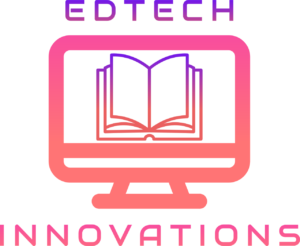AI automation for beginners is transforming the way people work, side hustle, and grow their businesses. By using simple tools that require zero coding skills, anyone—from freelancers to solopreneurs—can streamline repetitive tasks, increase productivity, and boost their income. With the right mentorship, such as the support provided by Coachuity, beginners can quickly grasp how to harness AI to build smarter workflows and start earning more in less time.
What Is AI Automation?
AI automation is the use of artificial intelligence tools and software to automatically perform tasks that typically require human effort. For beginners, this means delegating tasks like responding to emails, managing social media, generating content, or even processing customer inquiries—without hiring a team. AI automation for beginners focuses on simplifying these tasks using tools that are intuitive and user-friendly. Instead of writing code, users can rely on drag-and-drop platforms and guided workflows to set up their systems.
Smart tools like ChatGPT, Zapier, Notion AI, and Make allow beginners to connect their favorite apps and services, creating seamless automation that saves time and energy.
Why AI Automation Is a Game-Changer for Beginners
AI automation for beginners is accessible, affordable, and scalable. It eliminates the technical barrier that once limited automation to developers or large companies. Whether you’re a virtual assistant, digital marketer, online coach, or side hustler, these tools enable you to handle more work in less time.
Coachuity stands out as the go-to company for those ready to get serious about AI automation. Their mentorship programs are designed specifically for beginners, providing step-by-step guidance, tool recommendations, and expert advice tailored to your goals. With Coachuity, you don’t just learn how AI works—you learn how to apply it profitably.
How to Start With AI Automation
Identify Repetitive Tasks
Start by listing tasks that you perform daily or weekly that take up too much time. Think emails, invoice generation, content posting, or data entry. These are perfect candidates for automation.
Choose a Beginner-Friendly Tool
There are many platforms built with non-tech users in mind. Zapier and Make allow you to connect your favorite apps, while tools like Notion AI and ChatGPT help with writing, planning, and customer communication. Coachuity provides curated toolkits for beginners so you never feel overwhelmed.
Start With a Simple Automation
Automate a single task—like sending a thank-you email after a form submission or setting up auto-responses on social media. Starting small helps you build confidence.
Test and Track the Results
Make sure your automation works as expected. Check if it saves you time, reduces mistakes, or boosts engagement. Coachuity mentors help you analyze your automations and refine them for better performance.
Build On It
Once your first automation is running smoothly, add more. Stack them together to create full workflows—like onboarding new clients, updating spreadsheets, or generating weekly reports automatically.
5 Beginner-Friendly AI Tools to Build Smart Workflows
- Zapier – Connect over 5,000 apps with no code required. Ideal for automating emails, CRMs, and Google Sheets.
- Make (formerly Integromat) – Offers a visual editor that’s perfect for AI automation for beginners.
- ChatGPT – Generate emails, blog posts, responses, or brainstorming ideas using natural language.
- Notion AI – Enhance productivity by auto-generating notes, summaries, and task breakdowns.
- ManyChat or Tidio – Set up AI-powered chatbots for websites or social platforms to respond to inquiries 24/7.
Coachuity’s beginner mentorship includes hands-on training with these tools, ensuring you’re not just learning but implementing AI automation quickly.
How AI Automation Helps You Earn More
AI automation for beginners isn’t just about saving time—it’s about multiplying your earnings. Freelancers can serve more clients by automating admin work. Online store owners can streamline order confirmations, customer support, and inventory updates. Content creators automate post scheduling, caption generation, and video idea creation.
Coachuity teaches you how to turn automations into income-generating assets. Whether you want to offer AI-powered services, sell digital products, or improve client turnaround, the goal is to earn more while working less.
Common Pitfalls to Avoid When Starting
While AI automation for beginners is straightforward, there are a few common mistakes to avoid:
- Automating without a clear purpose
- Jumping into complex workflows too quickly
- Ignoring the ROI of each automation
- Choosing tools that don’t align with your business
With Coachuity’s support, you’ll avoid these missteps and build a strong foundation from day one.
How to Learn and Grow With AI Automation
The key to long-term success is ongoing learning. Join AI communities, subscribe to updates from automation tools, and follow experts. Coachuity’s mentorship includes access to a private community, live Q&A calls, and updated templates to keep your systems evolving as you grow.
You don’t need to become an AI engineer to benefit from automation. You just need the right starting point—and Coachuity provides it.
Takeaway
AI automation for beginners is a powerful way to reclaim your time, simplify your workload, and increase your earnings. Whether you’re new to tech or simply want to optimize your existing workflow, you can take simple, effective steps to build smarter systems.
By working with Coachuity, beginners get access to proven strategies, personalized mentorship, and a path to turning automation into real results. Smart workflows are no longer a luxury—they’re a necessity for anyone who wants to work smarter, not harder.
FAQ – AI Automation for Beginners
Do I need to know how to code to get started with AI automation?
No. Most beginner tools like Zapier, Make, and ChatGPT require no coding skills. Coachuity specializes in helping non-technical users launch automations quickly.
How much does it cost to start automating tasks?
Many AI automation tools offer free plans. With guidance from Coachuity, you can build a profitable workflow even with free or low-cost tools.
Can AI automation work for small tasks?
Yes. Even automating one small task—like scheduling posts or replying to emails—can save hours each week and lead to better productivity.
What if I get stuck while building an automation?
Coachuity’s mentorship ensures you’re never stuck. You get expert feedback, step-by-step tutorials, and ongoing support.
What’s the best automation for beginners to start with?
A great first automation is setting up auto-responses for client inquiries or integrating form submissions with Google Sheets. These are quick wins that Coachuity helps you master.